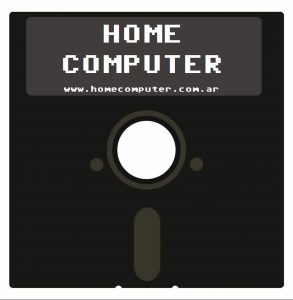Estoy probando el Renoise 1.9 por lo pronto funciona muy bien.
NO convierte directamente a MP3 pero si lo hace a wav y hasta ahora con la mejor definición que he logrado, mucho mejor que con otros programas con los que he probado.
Por poner un ejemplo del MOD
Love Theme 1 - Phenomena [Demo Disk].mod (000.277 KB)
Love Theme 1 - Phenomena [Demo Disk].wav (248.853 KB)

Features
The features beneath here are just the tip of the iceberg. Not a surprise, considering the latest version of Renoise contains over 100 improvements. Download Renoise to discover the rest of the features.
>> Interface
Quick. That sums it up pretty much. Once you get rolling with the keyboard shortcuts, there is no stopping you. And hey, there are no annoying floating windows. Every widget stays where it belongs.
>> Multi Platform
Renoise runs on Windows and Mac OS X. If you want to use both OS'es, that is possible too! No need to register a separate copy.
>> MIDI
Connect Renoise to hardware synths or VST instruments to send and receive notes and controllers changes. Sync Renoise in either master or slave mode.
>> VST Instruments and Effects
VST provides you a vast array of effects and synths. With Renoise all that is within reach. Why not map an external MIDI controller to a VSTi through the VSTiAutomate Device and start tweaking for real?
>> Low latency audio with Multi-I/O ASIO
Soundcards with ASIO benefit from low audio latency and the ability to route individual tracks through any available hardware channel.
>> Integrated Sampler
Edit and playback samples with the Sample Editor. Because really, why should you let yourself be distracted by switching back and forth to external editors?
>> External Audio Recording
You can record your sound card's line-in in the Sample Editor. Capture perfectly synched or manually triggered external audio directly into a sample slot. Or route the external signal through the Line-In Device into the DSP Chain.
>> Instrument Editor
Turn VST Instruments into CPU-friendly multi-sample Instruments with the Instrument Editor.
>> Mixer
Renoise's flexible answer to the traditional mixer. Also doubles as an interface for the DSP Chain.
>> Built-in DSP Effects
Reverb, delay, compressor, distortion, flanger, phaser, EQ. Use as many of them as you like - or your pc can handle.
>> Track routing
The Send and Master tracks pave the way for unique routing options. Whether you route a single channel or 50 channels to a Send track full of effects, your pc's CPU will hardly know the difference.
>> Automation
Draw curves to tell effects and instruments how their parameters should change during playback.
>> Rendering to WAV
Export your songs to WAV. Up to 32-bit, 96 kHz, with either cubic or sinc interpolation. Renoise can also save the separate tracks and patterns.
>> File formats
Renoise accepts many sample and song formats.
Supported file formats
-- Songs / modules
.xrns Renoise song open format
.rns Renoise song <= V1.5.x
.ntk Noisetrekker 3.22 module
.xm Fasttracker 2 extended module
.it Impulse Tracker module
.mod Amiga module - M.K., M!K!, FLT4, 4CHN formats
.mid MIDI files (including MIDICC commands).
-- Instruments
.xrni Renoise instrument open format
.rni Renoise instrument <= V1.5.x
.nti Noisetrekker instrument
.xi Fasttracker 2 extended instrument
.fxb VST-Bank
.fxp VST-Preset
-- Samples
.wav Windows wave format
.aac Advanced Audio Coding
.flac Free Lossless Audio Codec
.aif Audio Interchange File Format (Apple)
.snd Sound (Apple)
.ogg Ogg Vorbis stream format
.mp3 Mpeg 2.5 Layer III
-- Other
.xml Renoise / Noisetrekker theme & config files and songdata from and to the clipboard
OS : Windows 2000, XP, Vista
CPU : Any with SSE
http://depositfiles.com/es/files/2378122
http://w13.easy-share.com/10251661.html